12 Best Event Planning Timeline Template Resources for 2025
Discover the top 12 event planning timeline template resources for 2025. Access free tools to manage conference tasks, sponsors, and deadlines effectively.
Executing a successful conference and securing high-value sponsorships depend on meticulous organization. A well-structured timeline is more than a checklist; it's the strategic roadmap that ensures every critical milestone, from initial sponsor outreach to post-event ROI analysis, is met with precision. For conference organizers and sponsorship managers, a robust event planning timeline template is the primary asset for aligning stakeholder expectations, managing deliverables, and capitalizing on sponsorship revenue opportunities. A chaotic planning process directly jeopardizes sponsor acquisition and attendee engagement.
This listicle cuts through the noise of generic options. We provide a curated analysis of 12 powerful platforms and resources for building your conference timeline. Each review focuses on practical applications for conference management and sponsorship sales, helping you select the tool best suited for your specific needs. To truly master the process and ensure everything runs smoothly, understanding the fundamentals of creating effective project timelines is essential. Our guide will dissect each resource, complete with screenshots and direct links, so you can transition from planning chaos to strategic control and maximize your conference’s financial and networking success.
1. Smartsheet
Smartsheet serves as a comprehensive resource hub, offering a suite of downloadable event planning timeline templates tailored for conference organizers. It distinguishes itself by providing pre-built, structured timelines in multiple formats like Excel, Word, and Google Sheets, which is ideal for teams who need a solid foundation without starting from scratch. These templates are particularly effective for managing the complex logistics of securing conference sponsorships and coordinating vendor activities.
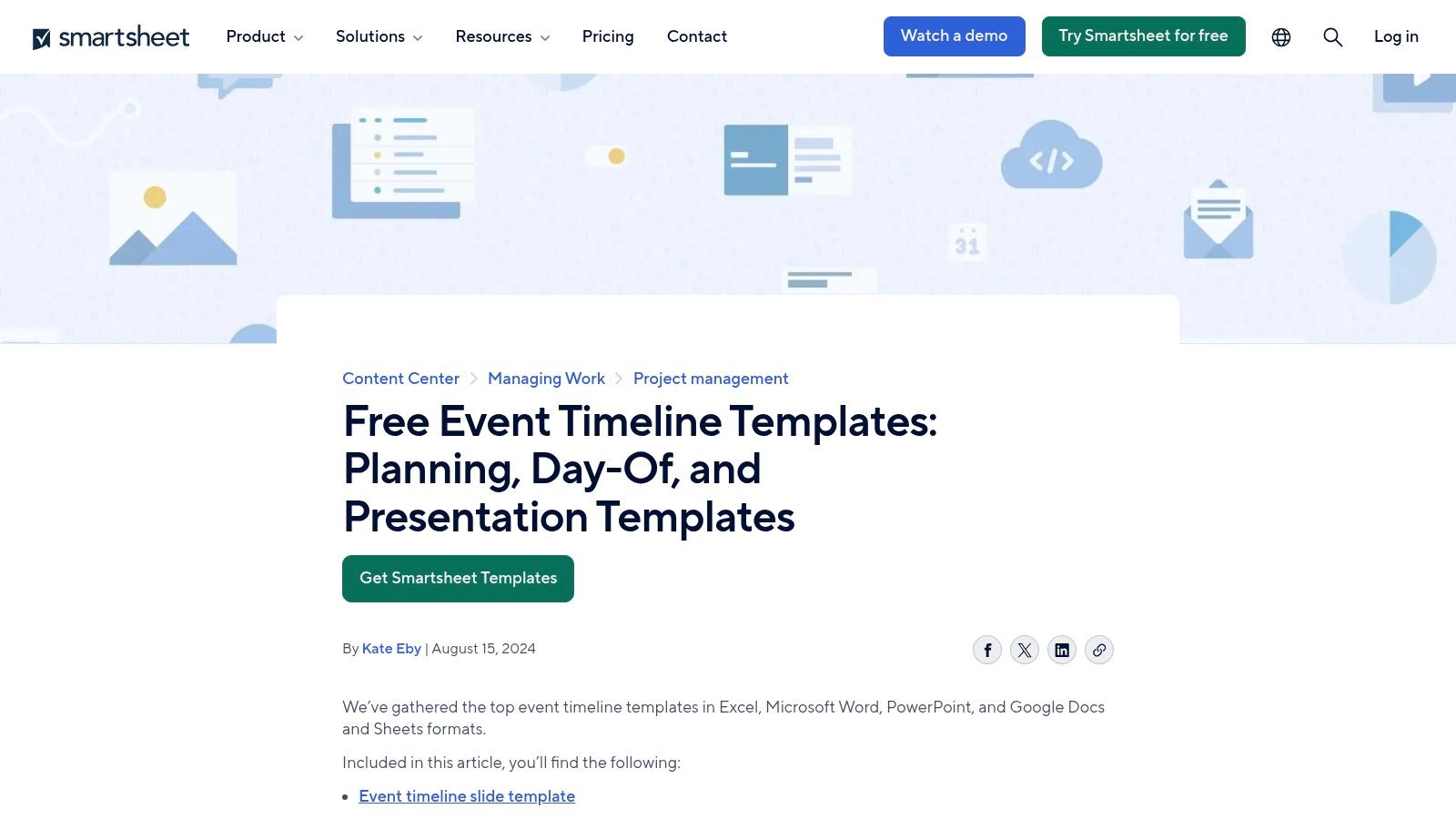
The platform offers ready-made 30, 60, and 90-day timelines, alongside complementary resources like budget trackers and stakeholder checklists. While the static files are free to download (some may require an email), deeper customization and real-time collaboration are best achieved within the paid Smartsheet software.
Key Details & Use Cases
- Best For: Conference organizers and sponsorship managers managing multi-stakeholder events with defined sponsorship tiers.
- Unique Offering: The dual-access model allows users to either download a free, static event planning timeline template for offline use or integrate it into Smartsheet’s dynamic project management platform for enhanced functionality.
- Implementation Tip: For sponsorship sales teams, use the 90-day timeline template to map out key milestones for prospect outreach, contract finalization, and asset delivery, ensuring no deadlines are missed.
- Pricing: Templates are free to download; using the interactive Smartsheet platform requires a paid subscription.
Access the templates at: Smartsheet Event Timeline Templates
2. Asana
Asana offers a dynamic, collaborative approach to conference management through its highly adaptable event planning templates. Unlike static downloadable files, Asana’s templates live within its project management ecosystem, providing a centralized hub for tasks, vendor communications, and milestone tracking. The platform excels at creating visibility across teams, making it particularly useful for coordinating complex sponsorship deliverables and stakeholder approvals in real-time. Its strength lies in turning a simple checklist into an interactive, accountable workflow.
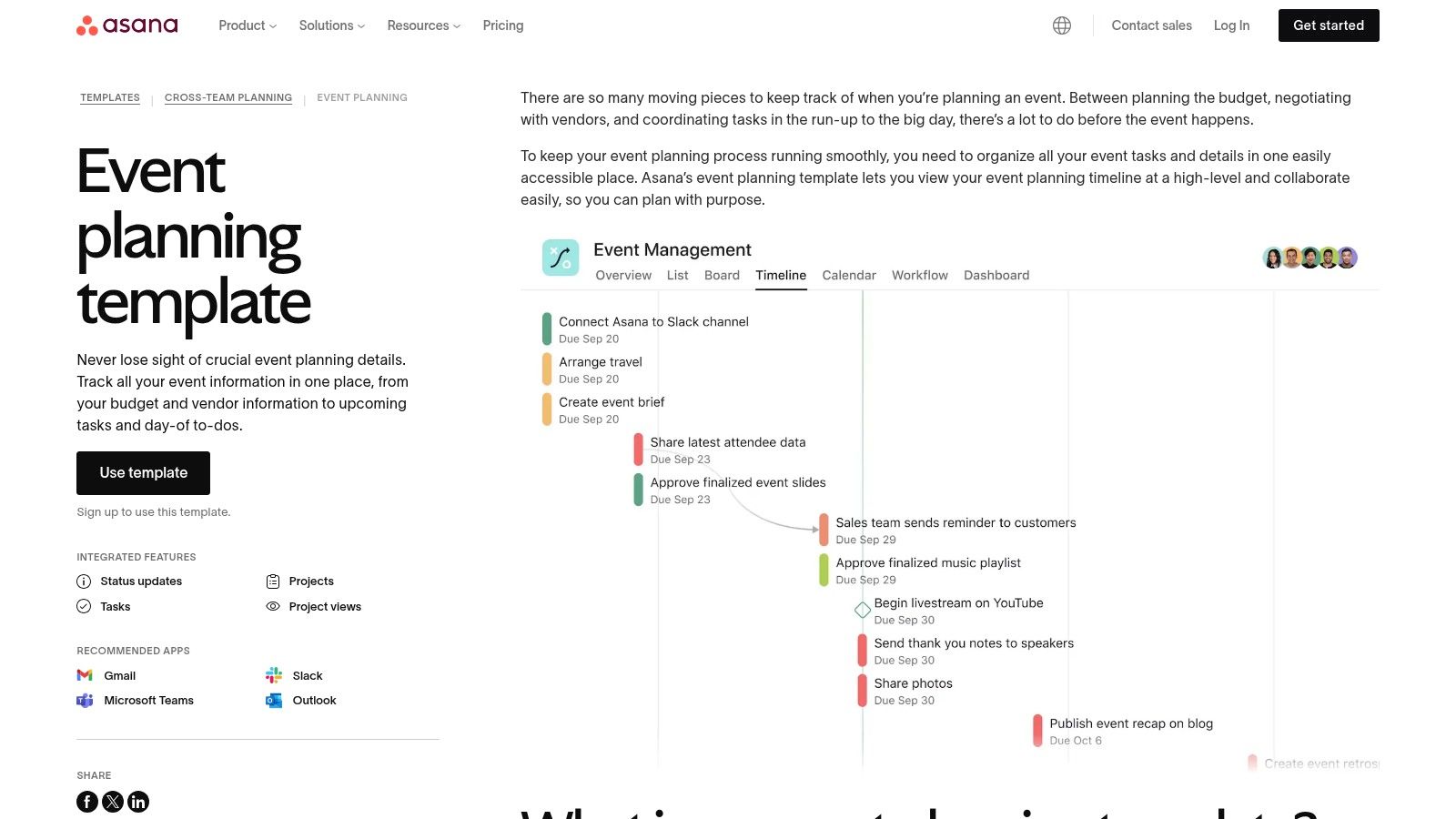
The template is easily duplicable for recurring conferences, and its Gantt-style Timeline view helps visualize dependencies between tasks like securing a keynote speaker and launching promotional campaigns. While the core template is available on the free plan, accessing advanced features like custom automations or detailed reporting requires a paid subscription.
Key Details & Use Cases
- Best For: Sponsorship managers and conference teams requiring real-time collaboration and clear visibility into task ownership and progress.
- Unique Offering: The platform's native integrations with tools like Slack, Google Drive, and Zoom allow teams to centralize communication and file sharing directly within the event planning timeline template, reducing context switching.
- Implementation Tip: Use the Milestones feature to mark critical sponsorship deadlines, such as "Sponsor Contracts Signed" or "Logo Assets Received." Set up automated notifications for stakeholders when these milestones are hit to ensure alignment.
- Pricing: The basic template is usable on the free plan; paid plans unlock advanced timeline features and automations.
Access the templates at: Asana Event Planning Template
3. monday.com
monday.com transforms the traditional conference timeline into a dynamic and visually-driven work hub. Its Event Management template is designed for teams that require a high degree of collaboration and real-time data visualization, moving beyond static spreadsheets. The platform excels at centralizing communication by tracking task ownership, status updates, and deadlines in a single, interactive board, which is invaluable for coordinating complex sponsorship deliverables and marketing campaigns.
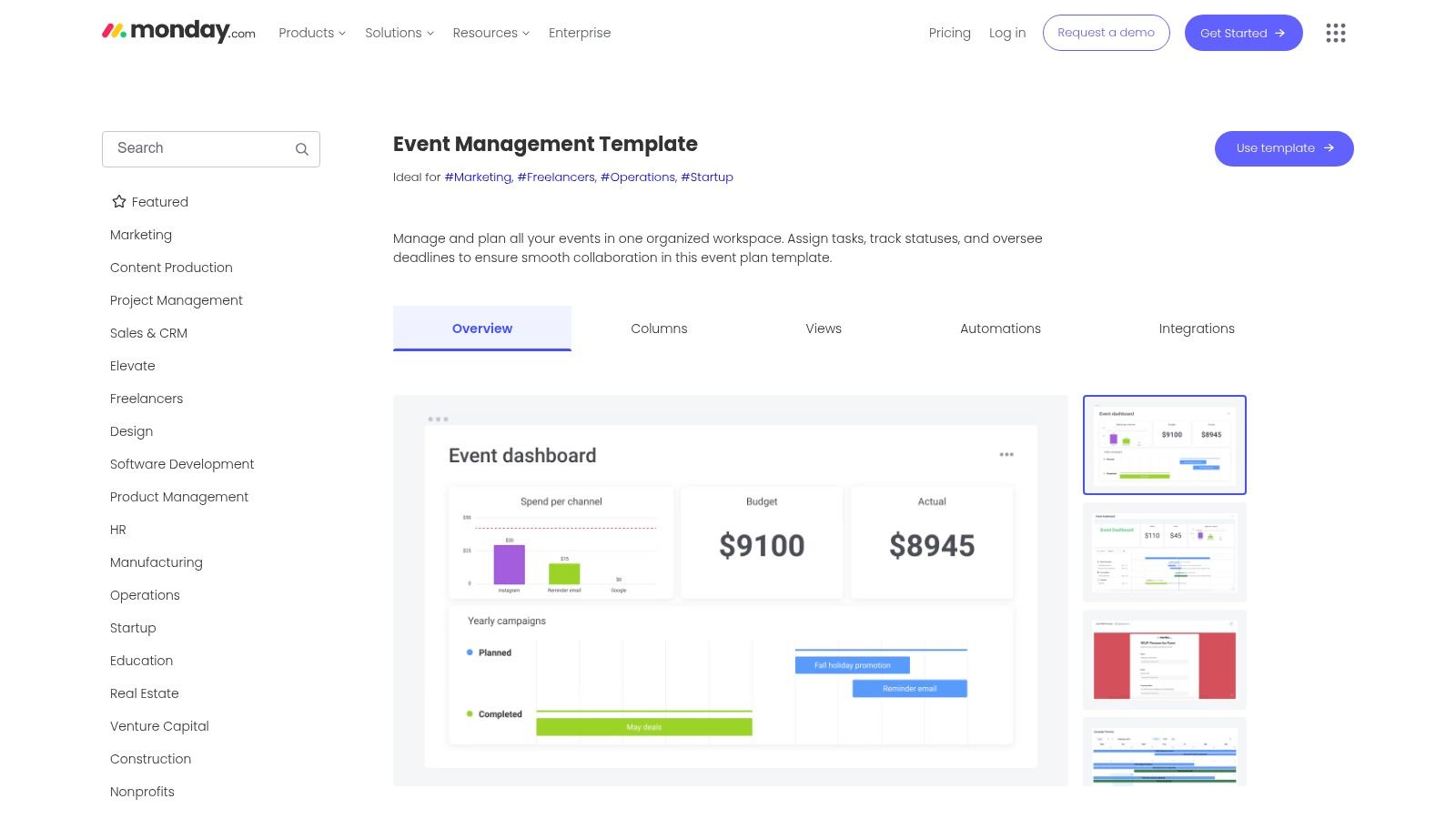
A key differentiator is the built-in RSVP form, which funnels guest registrations directly into the project board for streamlined attendee management. Live dashboards offer an at-a-glance view of crucial KPIs like sponsorship revenue and registration numbers, making it a powerful tool for data-informed decision-making. While its advanced features are behind a paywall, the platform’s capacity for automation and integration makes it a strong contender for tech-savvy conference teams. For more on event management tools, explore insights from our coverage of the Event Tech Showcase conference.
Key Details & Use Cases
- Best For: Marketing teams and conference organizers who need a centralized, collaborative platform for tracking all logistics from sponsorships to attendee engagement.
- Unique Offering: The integrated RSVP form and live KPI dashboards provide a unified system for managing both the planning timeline and real-time conference metrics, eliminating the need for separate tools.
- Implementation Tip: Use the automation features to send reminders to sponsors for upcoming deadlines on asset delivery or payment, ensuring all sponsorship benefits are fulfilled on schedule without manual follow-up.
- Pricing: The template requires a paid monday.com subscription; a free trial is available.
Access the templates at: monday.com Event Management Template
4. Canva
Canva excels in transforming logistical timelines into visually compelling assets, offering a vast library of infographic templates perfect for stakeholder presentations and sponsor communications. Rather than focusing on task management, its strength lies in its user-friendly, drag-and-drop design interface. This makes it an ideal tool for creating high-level summaries of your conference timeline, run-of-show schedules, or public-facing timelines for event websites and marketing materials.
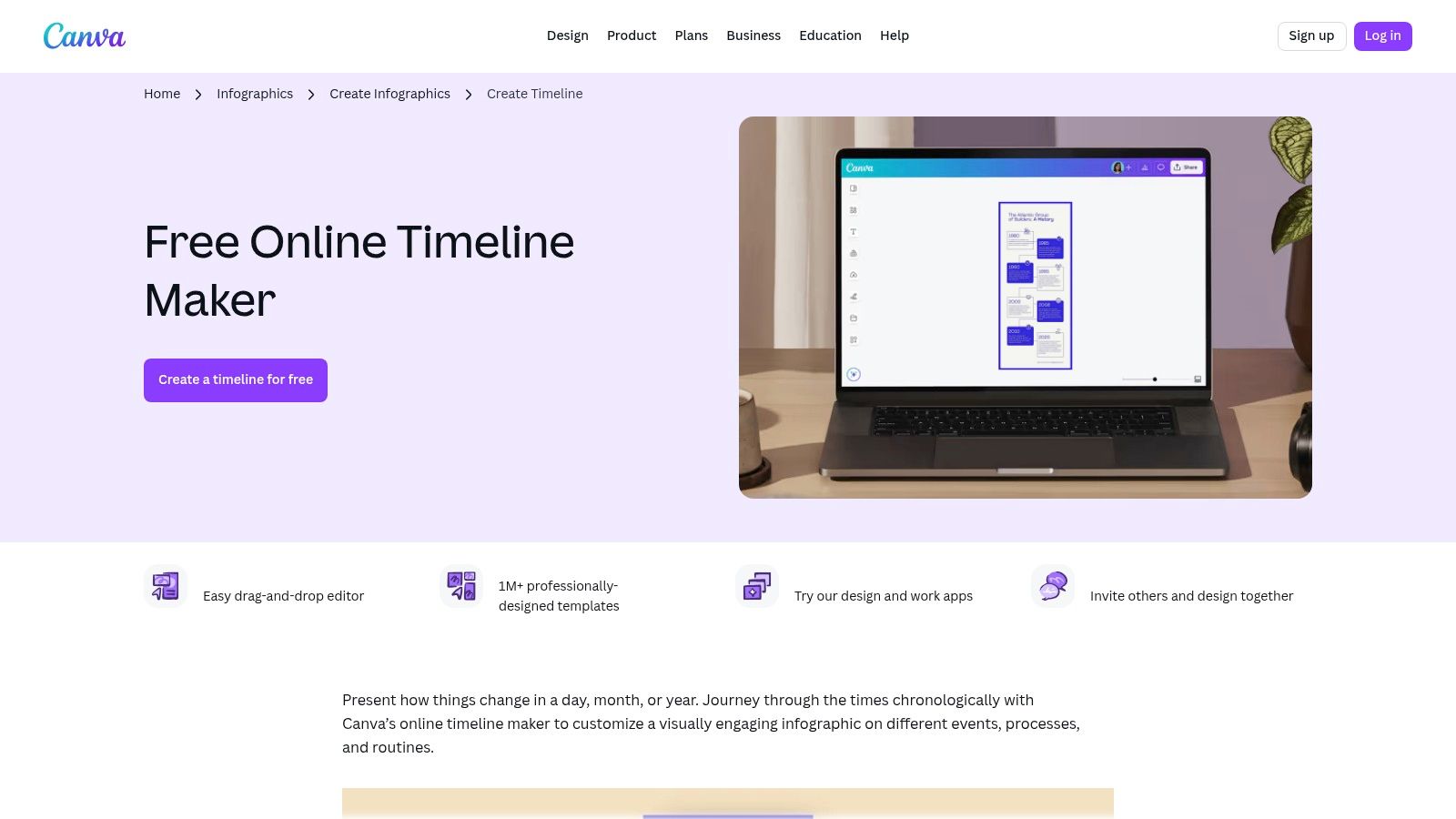
The platform is less suited for granular project management with complex dependencies but is unparalleled for producing professional-looking graphics quickly. For sponsorship teams, this means you can easily create a polished timeline illustrating key sponsor activation deadlines and deliverables, which can be included in pitch decks or partnership agreements to ensure clarity and alignment.
Key Details & Use Cases
- Best For: Sponsorship managers and conference marketers who need to create visually engaging timeline graphics for presentations, reports, or sponsor pitch decks.
- Unique Offering: Its design-first approach allows teams to create a shareable, branded event planning timeline template that complements marketing collateral, without needing professional design skills. Real-time collaboration allows teams to work on visuals together.
- Implementation Tip: Use Canva to design a "Sponsorship Journey" timeline for your partners. Visualize key dates from contract signing and asset submission to on-site activation and post-event reporting, providing a clear and professional roadmap.
- Pricing: A robust free version is available; Canva Pro offers premium templates, brand kit features, and a larger asset library on a subscription basis.
Access the templates at: Canva Timeline Infographic Maker
5. Office Timeline
Office Timeline specializes in creating presentation-ready visuals directly within PowerPoint, making it an excellent tool for communicating high-level conference progress to executives and sponsorship stakeholders. It offers a free, downloadable event planning timeline template designed for clarity and impact, moving beyond the granularity of spreadsheets to deliver a polished, strategic overview. This focus on visual communication is ideal for reporting on major milestones, such as securing a keynote speaker or closing a title sponsorship deal.
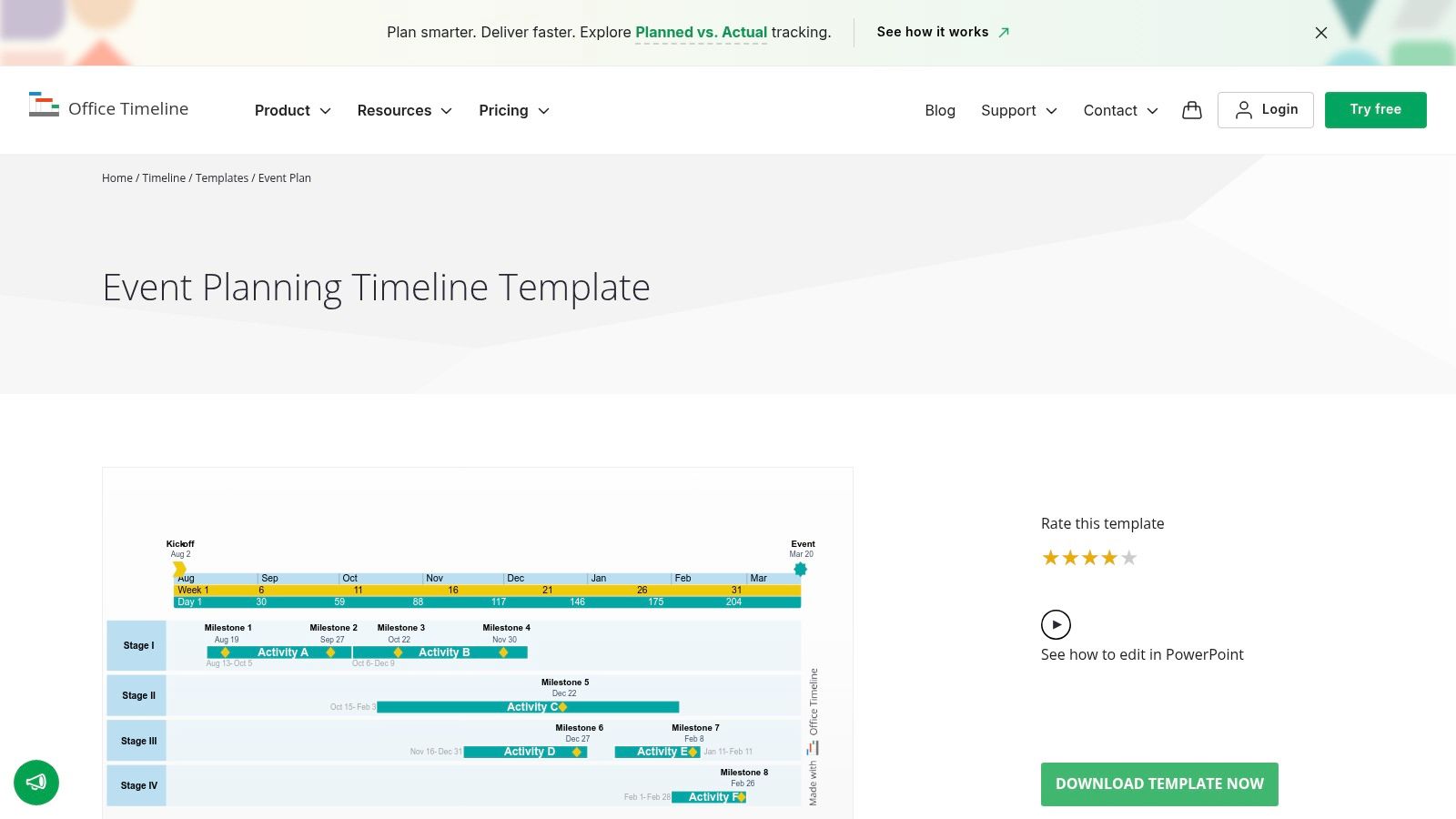
The platform functions as both a PowerPoint add-in and a standalone web app, allowing users to quickly automate date changes and adjust visual styles. While it’s not a comprehensive project management suite, its strength lies in transforming complex timelines into simple, digestible Gantt charts and visuals perfect for status reports and board meetings.
Key Details & Use Cases
- Best For: Conference directors and sponsorship teams who need to present clear, high-level project status updates to leadership or external partners.
- Unique Offering: The native PowerPoint integration allows for the rapid creation of professional-looking timeline slides without ever leaving the presentation software, ensuring brand consistency and ease of use for those familiar with Microsoft Office.
- Implementation Tip: Use the event planning timeline template to create a master "Sponsorship Activation" slide. Visually map out deliverables for top-tier sponsors, from pre-event logo placement to post-event lead reporting, to clearly communicate value and execution status.
- Pricing: A basic template is free to download; the PowerPoint add-in and advanced features require a paid subscription.
Access the templates at: Office Timeline Event Plan Template
6. Miro
Miro offers a dynamic and visual approach to conference planning with its collaborative online whiteboard template. Unlike traditional spreadsheet-based tools, Miro’s infinite canvas allows cross-functional teams to brainstorm, map out dependencies, and track progress in a highly flexible, visual format. This makes it exceptionally useful for the initial creative and strategic phases of conference planning, where fluid idea generation is more critical than rigid task lists.
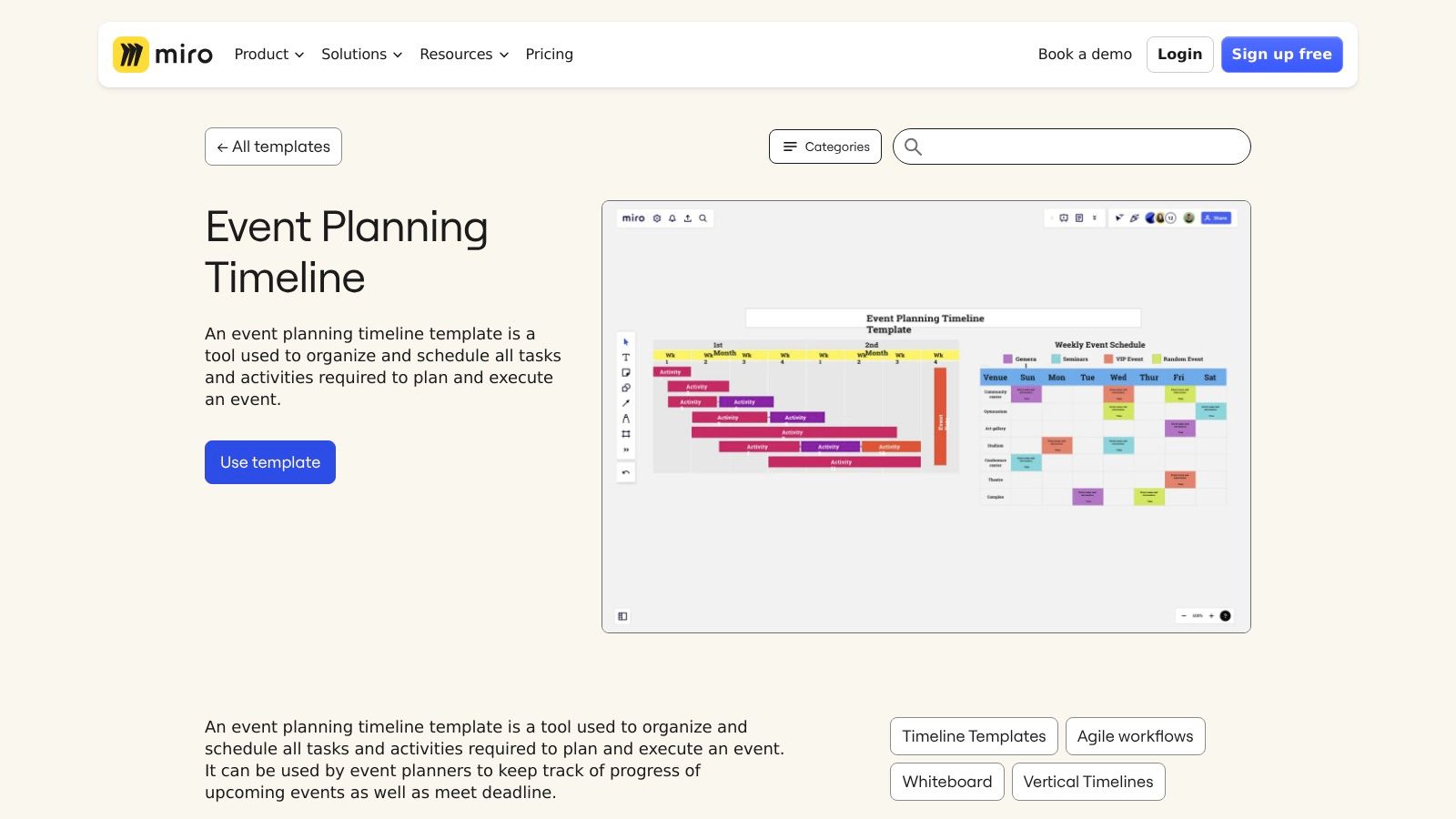
The platform’s strength lies in its real-time collaboration features, such as commenting and drag-and-drop functionality, which are ideal for remote teams aligning on everything from speaker acquisition to sponsorship package design. While its free-form nature is a major benefit for brainstorming, it can be less structured for granular task management compared to dedicated project management software. Explore how such innovative tech can enhance your strategy by reviewing our list of top tech-for-events conferences.
Key Details & Use Cases
- Best For: Sponsorship and marketing teams conducting collaborative workshops to define conference goals, map out the attendee journey, and brainstorm sponsorship activation ideas.
- Unique Offering: The infinite canvas provides an unstructured, creative space to build a completely custom event planning timeline template from the ground up, integrating mind maps, flowcharts, and task boards in one view.
- Implementation Tip: Use the template to create a visual sponsorship fulfillment map. Create cards for each sponsor and visually track their deliverables from contract signing to post-event reporting, assigning team members and deadlines directly on the board.
- Pricing: A free plan with limited features is available; paid plans are required for advanced collaboration tools and unlimited boards.
Access the templates at: Miro Event Planning Timeline
7. ClickUp
ClickUp provides a dynamic project management environment where its event planning templates are far more than static documents. The platform excels at transforming a simple timeline into an interactive, collaborative workspace with Gantt and Timeline views. This setup is particularly powerful for sponsorship managers who need to track dependencies between tasks, such as finalizing a sponsorship agreement before creating marketing assets for that sponsor.
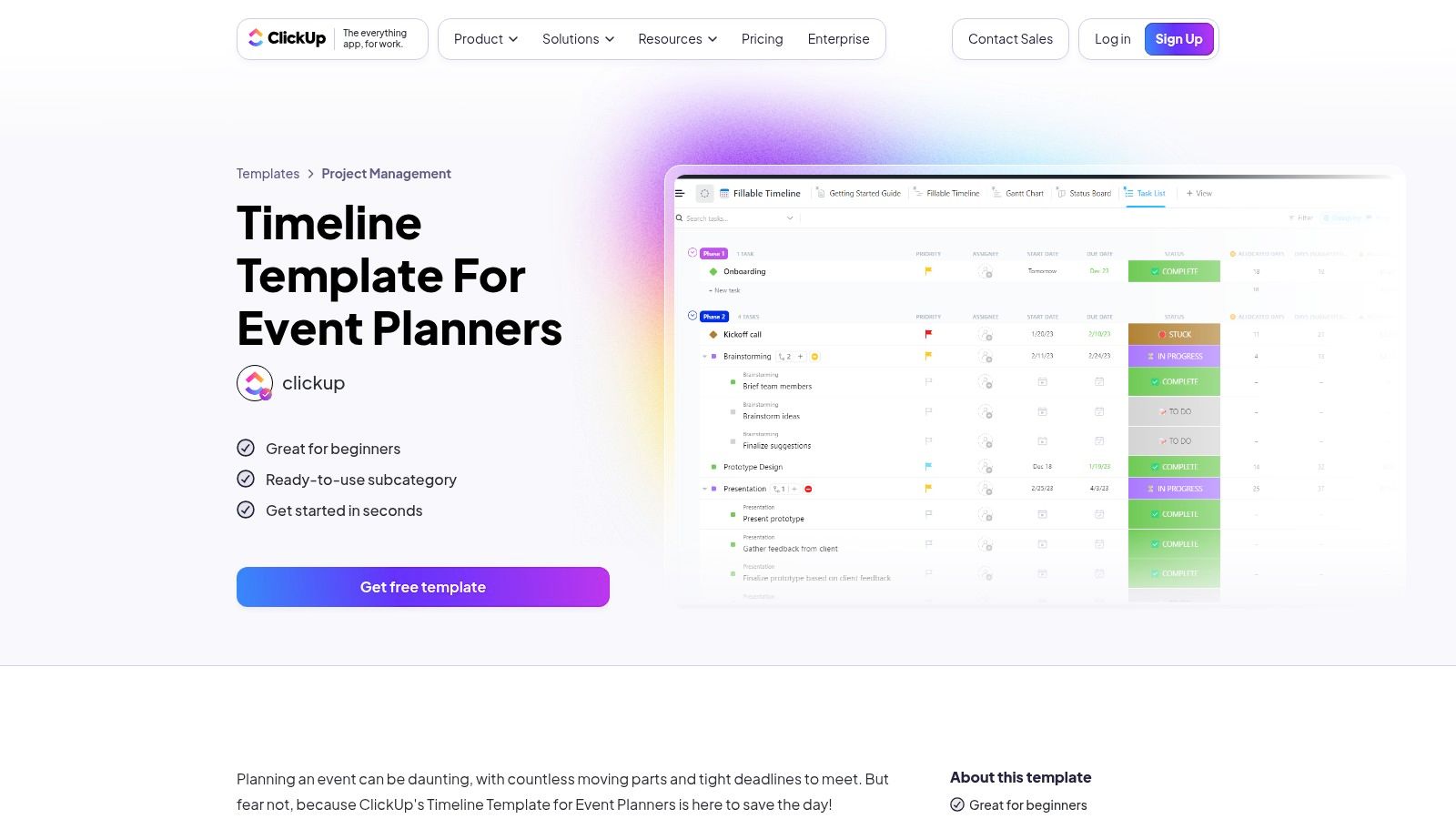
The platform centralizes tasks, ownership, deadlines, and all related documents in one place, making it highly scalable for teams managing a portfolio of conferences. While the feature-rich interface can present a learning curve, its ability to create custom fields for budgets, conference phases, and allocated time offers a level of control that spreadsheet-based templates cannot match.
Key Details & Use Cases
- Best For: Sponsorship sales teams and conference organizers who manage multiple events simultaneously and require robust dependency tracking.
- Unique Offering: ClickUp's templates are fully integrated into its work OS, allowing for advanced task relationships, automations, and multiple project views (List, Board, Timeline) from a single data set.
- Implementation Tip: Use the Timeline view to map out sponsor deliverable deadlines against your team's capacity. Set up task dependencies to automatically notify the design team once a sponsorship contract is signed, streamlining the asset creation workflow.
- Pricing: Free Forever plan with limited features; paid plans unlock advanced views, automations, and storage.
Access the templates at: ClickUp Event Planner Timeline Templates
8. Notion Template Gallery
Notion’s Template Gallery offers a flexible and highly customizable alternative to traditional spreadsheets, featuring a curated collection of free and paid templates for conference management. It stands out by integrating timeline management directly into a broader information ecosystem, allowing planners to connect task deadlines with vendor databases, budget trackers, and run-of-show pages. This is especially useful for managing complex sponsor deliverables where task dependencies are critical.
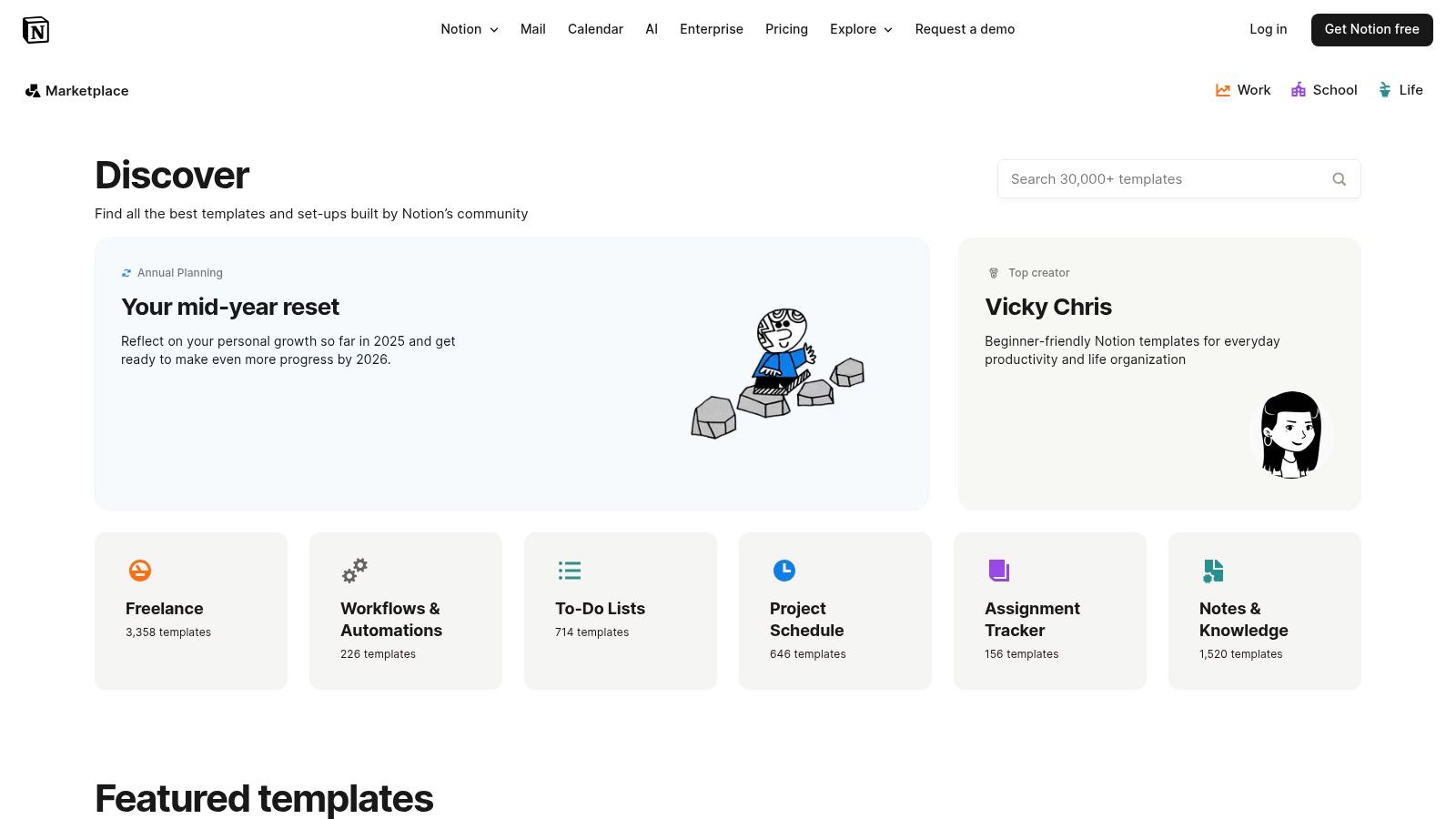
The platform includes templates from Notion itself and a community of creators, offering various layouts like calendars, lists, and Kanban boards. While this provides great variety, quality can differ between templates. The system is most powerful for teams already embedded in the Notion ecosystem, as it centralizes all planning activities into one interconnected workspace.
Key Details & Use Cases
- Best For: Conference organizers and sponsorship teams who already use Notion or prefer a highly customizable, all-in-one workspace.
- Unique Offering: The ability to build an event planning timeline template as a dynamic database, linking tasks directly to sponsor profiles, vendor contracts, and marketing assets within a single platform.
- Implementation Tip: Use a database-driven template to create a master timeline for sponsor activation. Link each timeline task (e.g., "Receive sponsor logo") to a specific sponsor’s page, creating a centralized dashboard to track all deliverables.
- Pricing: Many templates are free; premium, creator-made templates are available for purchase.
Access the templates at: Notion Template Gallery
9. Template.net
Template.net functions as a vast digital library, offering a broad catalog of downloadable event planning timeline templates suitable for a wide range of needs. Its primary advantage lies in the sheer variety of file formats available, including Word, Google Docs, Excel, and PDF, catering to teams that rely on traditional office software for project management. This makes it a practical choice for quickly acquiring a structured timeline without needing to adopt a new platform.
The platform provides general event timelines, wedding-specific schedules, and other project-based templates. While many resources are free to download, a significant portion of the higher-quality or more detailed templates are gated behind a premium subscription. The online editor offers a degree of customization before downloading, allowing for minor adjustments to fit specific conference requirements.
Key Details & Use Cases
- Best For: Conference coordinators and sponsorship teams needing a quick, file-based event planning timeline template for smaller conferences or for integration into existing offline workflows.
- Unique Offering: The platform's strength is its extensive format compatibility, allowing users to download a single timeline design in multiple file types to suit different team members' software preferences.
- Implementation Tip: Use a general timeline template and customize it specifically for tracking sponsorship deliverables. Create columns for "Sponsor Tier," "Asset Due Date" (e.g., logo, ad copy), and "Confirmation Sent" to manage sponsor fulfillment efficiently in a simple spreadsheet.
- Pricing: A mix of free and premium templates; access to the full library requires a paid subscription.
Access the templates at: Template.net Event Timelines
10. Vertex42
Vertex42 is a well-regarded resource for free, highly functional Excel and Google Sheets templates, making it an excellent choice for conference managers who prefer spreadsheet-based planning. The platform provides a variety of project timeline and simple Gantt chart templates that are easily adaptable for conference planning, especially for tracking sponsorship sales cycles and key marketing milestones. Its strength lies in its simplicity and universal compatibility with standard office software.
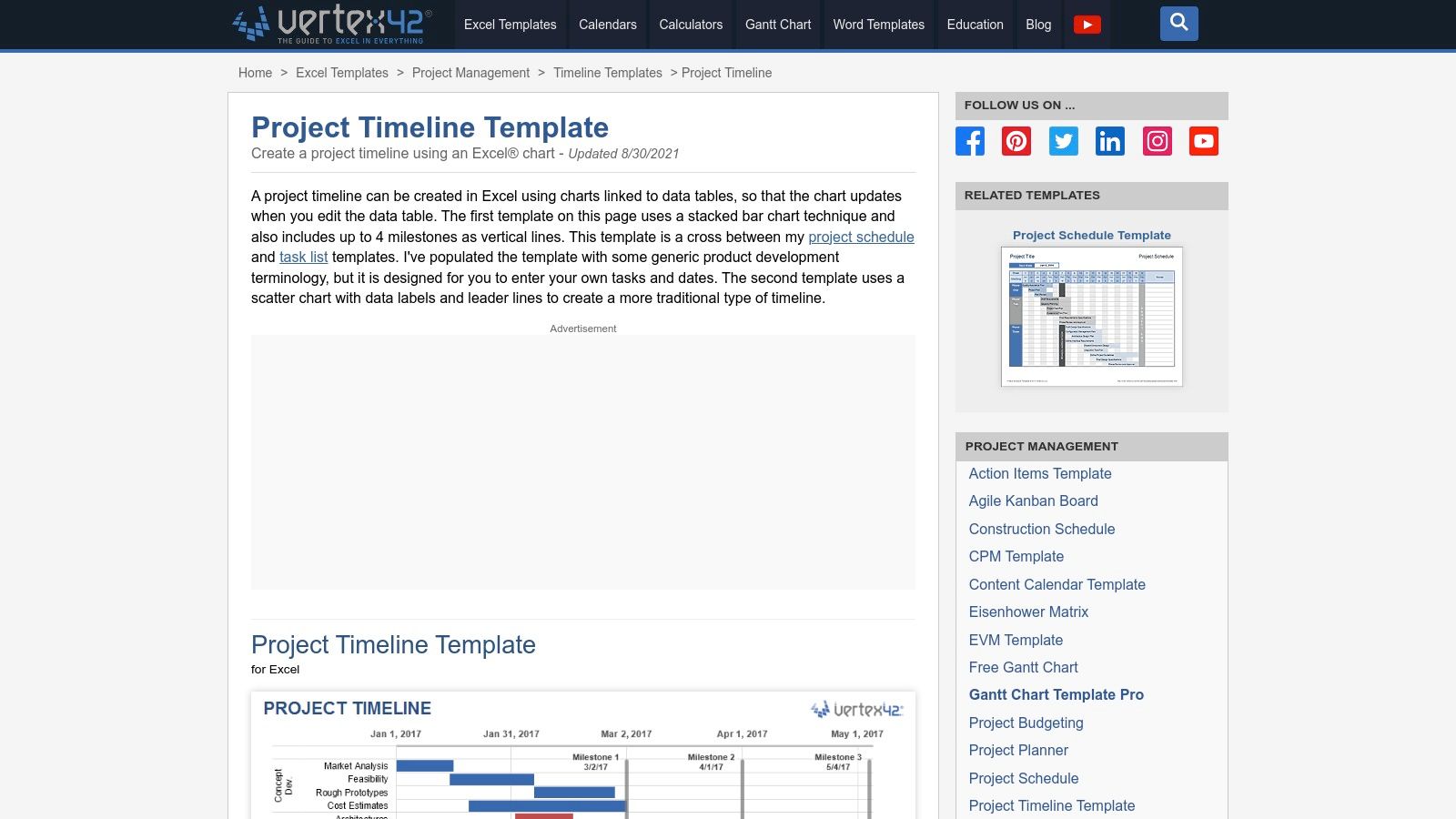
Unlike complex project management tools, Vertex42 offers lightweight, no-macro spreadsheets that work offline and require no specialized software knowledge. The templates, including vertical and bubble timelines, are designed for manual updates, which gives planners complete control over their data. This makes it a practical, no-cost alternative for smaller teams or for tasks where automated software is overkill.
Key Details & Use Cases
- Best For: Sponsorship managers and conference organizers who need a simple, offline event planning timeline template for tracking individual tasks and sponsor deliverable deadlines.
- Unique Offering: The templates are pure spreadsheet files without macros or complex formulas, ensuring they are easy to customize, share, and use without compatibility issues or a learning curve.
- Implementation Tip: Use the Simple Gantt Chart to create a high-level timeline for your top-tier sponsorship prospects. Map out initial outreach, proposal submission, negotiation, and contract finalization phases to visualize your sales pipeline and ensure timely follow-ups.
- Pricing: Free for personal use; a commercial license is required for business use.
Access the templates at: Vertex42 Project Timeline Templates
11. Eventbrite
Eventbrite offers a robust collection of blog posts and articles that include free, practical event planning timeline templates and comprehensive planning toolkits. Drawing from its vast experience as a leading event management and ticketing platform, its content breaks down the conference lifecycle into phased steps, often covering an 8-12 month runway leading up to the event and through post-event analysis. These resources are ideal for organizers who need a reliable framework grounded in industry best practices.
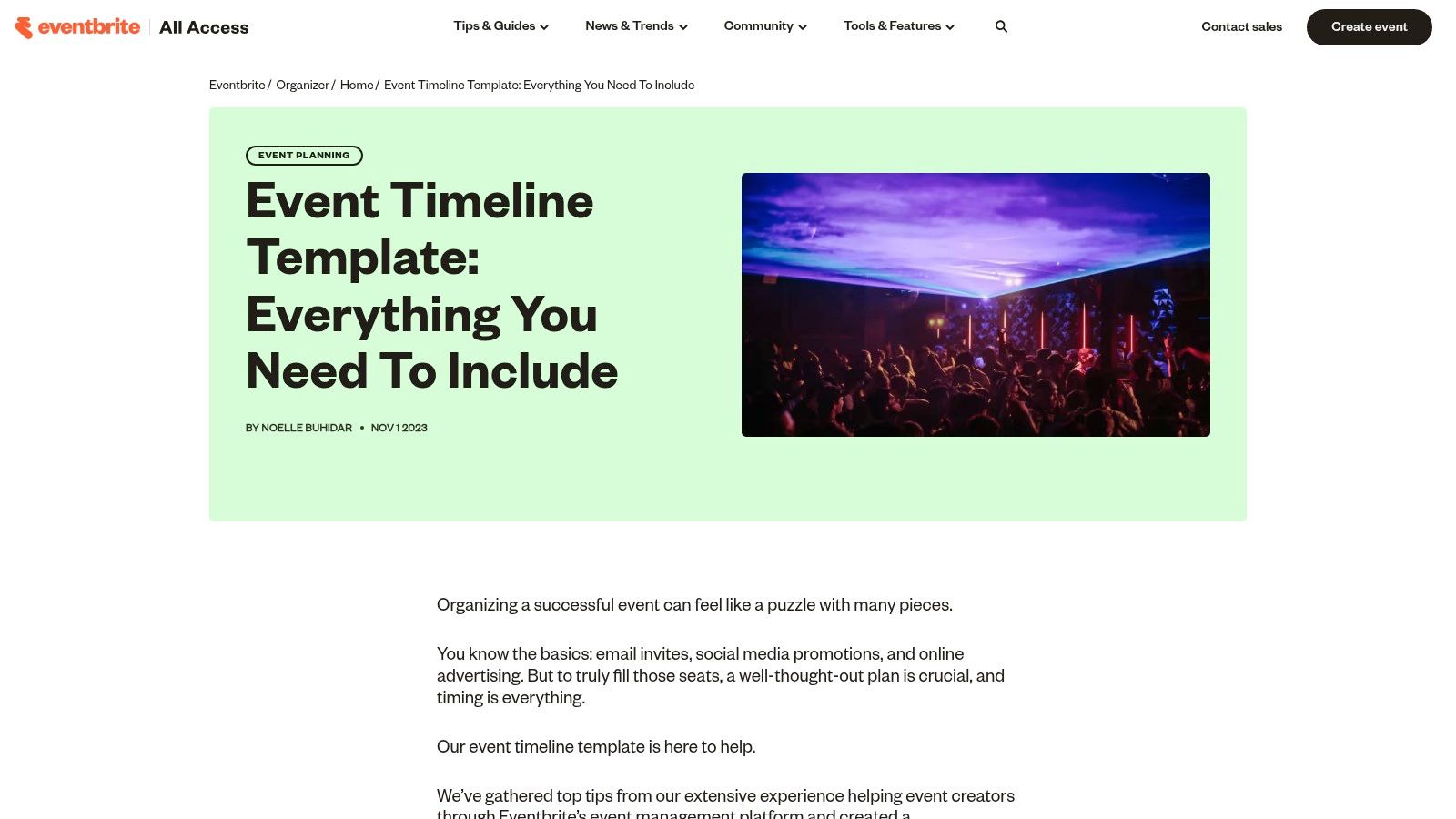
The platform provides companion checklists and templates covering budgeting, run-of-show schedules, and promotion. While the advice is highly credible and the frameworks are free, they are presented within articles, which can require more reading than a simple download page. The templates are less focused on dynamic, tool-based customization and more on providing a solid, educational foundation for conference execution, a valuable resource for those attending an event management conference.
Key Details & Use Cases
- Best For: First-time conference organizers looking for a foundational, educational approach to event planning and sponsorship.
- Unique Offering: The event planning timeline template is integrated with extensive expert advice and supplementary guides, leveraging Eventbrite's massive dataset and industry knowledge to provide context-rich planning resources.
- Implementation Tip: Use their 8-12 month timeline as a master guide. Pull specific checklist items from their companion articles on promotion and budgeting to build out detailed task lists for your team within your own project management tool.
- Pricing: All templates and guides are free to access.
Access the templates at: Eventbrite Event Timeline Template
12. Etsy
Etsy serves as a creative marketplace where independent sellers provide a diverse array of downloadable and editable event planning timeline templates. This platform stands out for its design-centric offerings, moving beyond functional spreadsheets to visually appealing timelines suitable for client-facing documents or sponsor-ready run sheets. For conference professionals, Etsy provides quick access to aesthetically pleasing digital downloads that require minimal design effort.
The selection includes everything from simple PDF printables to sophisticated templates for platforms like Trello or Canva. This variety allows for customization that aligns with a specific conference's branding, which is particularly useful when creating materials for sponsors or high-profile stakeholders. While quality can vary, the direct-from-creator model often provides unique and affordable solutions not found on larger corporate template sites.
Key Details & Use Cases
- Best For: Conference organizers who need visually polished, sponsor-facing timelines and run-of-show documents for presentations or on-site logistics.
- Unique Offering: The platform offers a vast selection of design-forward templates from independent creators, including integrated solutions like pre-configured Trello boards for a more dynamic event planning timeline template.
- Implementation Tip: Search for "conference run sheet" or "sponsor schedule Canva template" to find professional layouts. Use these to create a branded, easy-to-read schedule to share with sponsors, outlining their specific activation times and key logistical touchpoints.
- Pricing: Templates are available for a one-time purchase, typically ranging from $2 to $30.
Access the templates at: Etsy Event Timeline Templates
Event Planning Timeline Template: Top 12 Tools Comparison
| Product | Core Features/Characteristics | User Experience/Quality ★ | Value Proposition 💰 | Target Audience 👥 | Unique Selling Points ✨ |
|---|---|---|---|---|---|
| Smartsheet | Multi-format templates; manage inside platform | ★★★★ | Free downloads; paid deeper use | Corporate & nonprofit event planners | Robust, ready-made timelines; no sign-up needed |
| Asana | Timeline templates with milestones & integrations | ★★★★½ | Free basic; paid advanced features | Teams needing collaboration | Strong collaboration; real-time status updates |
| monday.com | Visual boards; automations; RSVP forms; KPI dashboards | ★★★★½ | Paid plans mostly; free trial | Visual planners & event managers | RSVP integration; live KPI tracking |
| Canva | Drag-drop timeline maker; huge template library | ★★★★ | Free basic; Pro for premium assets | Designers & casual event planners | Beginner-friendly visuals; brand kits (Pro) |
| Office Timeline | PowerPoint templates; automated milestone updates | ★★★★ | Free basic; paid for advanced | Executives & PowerPoint users | Executive-ready visuals; PowerPoint automation |
| Miro | Collaborative whiteboard; infinite canvas | ★★★★ | Free with limits; paid advanced | Remote teams & workshops | Flexible freeform collaboration |
| ClickUp | Gantt/timeline views; custom fields; guides | ★★★★ | Free basic; paid advanced features | Event pros managing multiple events | Scalable task centralization; detailed guides |
| Notion Template | Customizable event/wedding planner templates | ★★★★ | Mix of free & paid templates | Notion users & agencies | Highly customizable; flexible databases |
| Template.net | Multi-format downloadable timeline templates | ★★★ | Free & paid subscription | Teams preferring file-based planning | Large, quick offline use library |
| Vertex42 | Excel/Sheets timelines & Gantt charts | ★★★ | Mostly free; private-use licensing | Excel/Sheets users | Lightweight, no-macro templates |
| Eventbrite | Time-phased templates with checklists & guides | ★★★★ | Free | DIY planners & event promoters | Credible, stepwise guidance from major platform |
| Etsy | Editable printable templates; instant downloads | ★★★ | Affordable digital files | Small businesses & design lovers | Diverse styles; quick digital delivery |
Integrating Timelines with Data for Smarter Sponsorships
The diverse array of event planning timeline template tools we've explored, from robust project management platforms like Asana and ClickUp to visual collaboration hubs like Miro, underscores a critical truth: there is no single "best" solution. The optimal choice is fundamentally tied to your team's specific workflow, conference complexity, and budgetary constraints. A simple Canva template might be perfect for a single-day seminar, whereas a multi-track international conference will demand the granular control offered by a platform like Smartsheet.
The core takeaway is that a template is merely a framework. Its true power is unlocked when it moves beyond a static checklist and becomes a dynamic, data-informed strategic asset. A well-structured timeline tells you when to execute tasks, but it cannot tell you which sponsors to target to yield the highest return on investment.
From Operational Tool to Strategic Revenue Driver
To elevate your conference planning, you must integrate your timeline with high-quality sponsorship intelligence. This involves a crucial shift in perspective:
- Beyond Generic Outreach: Instead of simply scheduling a "Sponsor Outreach" block six months out, use sponsorship data to segment potential partners. Your timeline should reflect targeted campaigns aimed at sponsors whose historical spending patterns and industry focus align perfectly with your conference's demographic.
- Aligning with Budget Cycles: A standard event planning timeline template won't account for the fiscal calendars of your key sponsor targets. By cross-referencing your milestones with data on when those companies typically allocate their marketing budgets, you can transform your outreach from a speculative guess into a strategically timed proposal.
- Demonstrating Value with Data: Your timeline should include checkpoints for preparing value propositions. This includes not only booth space and logo placement but also robust lead generation opportunities. A key part of this is planning your technology and processes; for instance, you can Master Trade Show Lead Capture Techniques to offer sponsors a tangible ROI, making your conference a more attractive investment.
Ultimately, selecting the right event planning timeline template is the foundational first step. The next, more impactful step is to populate that framework with intelligence that drives strategic sponsorship decisions. Use these tools to build your operational backbone, then enrich your plan with comprehensive sponsorship data to ensure every action is optimized for maximum impact and a more profitable conference. This data-driven approach is what separates a well-managed conference from a truly successful and lucrative one.
Ready to transform your event planning timeline from a simple schedule into a powerful revenue engine? ConferenceDatabase provides the critical sponsorship data you need to identify high-value partners and time your outreach perfectly. Stop guessing and start strategizing by exploring our comprehensive database at ConferenceDatabase.